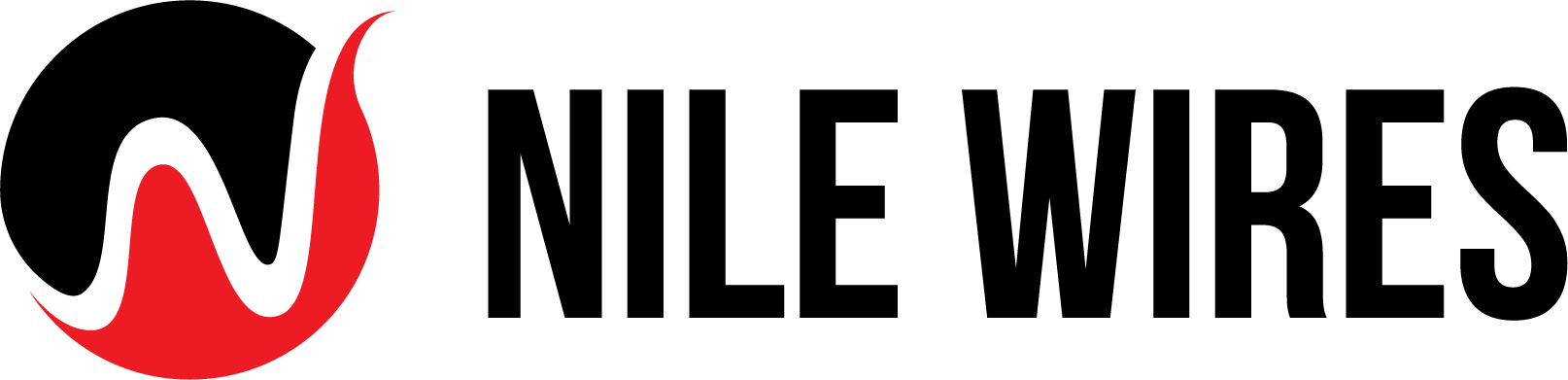Cybercriminals are masters of psychological manipulation, exploiting common human tendencies and emotions. Let’s dive into the “why” behind the clicks – don’t worry, this isn’t therapy, but it might feel like it.
We are wired for Trust: Humans are naturally inclined to trust others – it’s how we’ve survived and thrived as a species. Cybercriminals exploit this trust by impersonating familiar brands, colleagues, or authority figures. A phishing email from “HR” about an urgent payroll issue taps into that trust and compels immediate action.
We respond to Urgency: Phishing emails often use time-sensitive language: “Your account will be locked in 24 hours,” or “Action required immediately!” This sense of urgency overrides our ability to think critically, prompting us to act before we analyze the situation.
Fear of Missing Out (FOMO): Phishing scams often appeal to our fear of loss – whether it’s a missed package delivery, a compromised bank account, or a lost job opportunity. These emotional triggers make us more likely to take the bait.
Authority: Cybercriminals often impersonate figures of authority, such as company executives, law enforcement, or government officials. This tactic leverages the psychological pressure to comply with authority figures, making individuals feel obligated to act.
Reciprocity: By offering something of perceived value such as a free gift, discount, or insider information, cybercriminals create a sense of obligation. Victims feel compelled to “return the favor” by clicking a link or providing information.
Social Proof: Phishers use testimonials, endorsements, or references to others’ actions to persuade victims. For example, an email might claim, “Over 1,000 people have already signed up!” People are naturally inclined to follow the crowd, especially when uncertain.
Scarcity: Limited time offers or exclusive opportunities, such as “Only 5 spots left!” or “Claim your prize before midnight!” are designed to create a sense of scarcity. This triggers impulsive decision-making, bypassing rational thought.
Pause Before You Click: Train yourself to pause and evaluate every unexpected email, especially those requesting sensitive information or immediate action. A moment of caution can prevent a costly mistake.
Verify Every Request: Even the most convincing emails can be fake. Cybercriminals often impersonate trusted entities or people to get you to act. Check the sender’s email address carefully. Cybercriminals often use addresses that are similar to legitimate ones but with subtle differences (e.g., support@paypalI.com instead of support@paypal.com). Use a separate, trusted channel to confirm (e.g., call your bank directly using the number on their website). Use a separate, trusted channel to confirm (e.g., call your bank directly using the number on their website).
Look for Red Flags: Phishing emails often include small but telling errors, such as:
Generic greetings like “Dear Customer” instead of your name.
Grammatical mistakes or awkward phrasing.
Links that don’t match the official website (hover over links to preview their destination).
Leverage Technology: Organizations and individuals should use tools like:
Email filtering systems to block suspicious messages.
Multi-factor authentication (MFA) to add an extra layer of security.
Antivirus software to detect and quarantine malicious files.
Educate Yourself and Others: Ongoing education is critical to staying ahead of phishing tactics. Participate in phishing simulations, attend cybersecurity training, and share your knowledge with family and colleagues.
While individual vigilance is essential, organizations play a crucial role in creating a security-first culture:
Phishing Simulations: Regularly conduct simulated phishing attacks to test and train employees. These exercises help identify vulnerabilities and reinforce best practices.
Open Communication: Encourage employees to report suspicious emails without fear of judgment. A “no-blame” culture ensures that potential threats are addressed quickly.
Clear Policies: Provide employees with clear guidelines for handling sensitive information, verifying requests, and escalating concerns.